Keeping the computer up to date is the biggest requirement to run it smoothly with all the latest features. Having the best driver update software helps to keep the computer hardware updated without putting in any effort. When it comes to choosing software for driver update, there are a lot of options available which may lead to confusion. Listing here the top 6 software to lower the confusion a little.
AVG Driver Updater
Best driver update software to scan, fix, and update Windows driver issues. It quickly updates the outdated drivers and works pretty well for both novice and professional users. Both free and pro versions of AVG Driver Updater are available.
Latest Version: 2.5.8
Compatibility: Windows 7, 8, 8.1, 10
Features
- Lower down the hardware-related issues.
- Back up all the changes in the PC’s driver
- Selects the best latest driver update according to the PC.
- Always up-to-date with the latest trends.
- Automatically scan more than 8 million software updates and hardware drivers.
DriverFix
DriverFix is the best tool that is designed to scan and update all the outdated and problematic drivers on PC in a single mouse click.
- Latest Version: 4.2021.1.29
- Compatibility: Windows 10/8.1/8/7/XP versions
Features
- Scheduling driver scans, backups, and update notifications.
- Enables backup and saves all the drivers to a compressed zip file.
- Invigilate the downloading progress of each and every file.
- There is an availability of 18 million driver files to download.
- Fast scanning to find outdated drivers.
Smart Driver Care
It is a powerful tool to quickly scan and update incompatible, missing, and outdated drivers. Moreover, the PC performance can be enhanced with just a mouse click. It is available in a paid version, whereas free trials are also available.
- Latest Version: 1.0.0.24927
- Compatibility: Windows 7, 8, 8.1, 10
Features
- Minimizes issues related to system performance and hardware.
- Easy backup of specific or existing drivers.
- Some or all PC backup of drivers, according to the requirement.
Bit Driver Updater
Bit Driver Updater is the best choice of software to improve hardware functioning, PC performance, and stability. It asks the user to pay, whereas it can be completely used for free to scan the driver-related issues.
- Latest Version: 1.0.0.7
- Compatibility: Windows 10, 8, & 7
Features
- Full PC scan to find the missing, outdated, and corrupted drivers.
- 24*7 free customer support assistance.
- One-click driver update.
- Enables easy access to all the latest drivers.
- Maintain the system drivers and keep them up-to-date to deliver high-quality windows performance and boost hardware compatibility.
Quick Driver Updater
Based on the recent test performance, it is the new entry in the list of top driver update software. Quick Driver Updater enables the update of outdated drivers without following any complex procedure. However, the software can be used for free and purchases as well.
- Latest Version: 1.0.0.6
- Compatibility: Windows 10, 8, & 7
Features
- The installer size is 5.6 MB and can complete the entire PC scan in approximately 45 seconds.
- It has a large database of more than 2 million drivers.
- Supports various languages such as German, English, etc.
- Downloads authentic and WHQl certified drivers.
Avast Driver Updater
Avast Driver Updater is one of the best PC driver update software to get authentic driver updates. It is a recommended solution to keep all the hardware devices in optimal condition. However, the software is available in paid version, but it can also be used free with limited trials.
- Latest Version: 21.1 Build 1299
- Compatibility: Windows 10, 8.1, 8, & 7
Features
- The software can perform the whole scanning in just 1 minute and 20 sec.
- It offers a vast database of over 8 million drivers.
- Quickly fix the issues related to printer, mouse, connectivity, as well as any PC crashes and freezes.
- Scan the graphic driver issues in real-time to deliver a rich gaming experience.
Conclusion
There are many ranges of software available when it comes to driver updates. But the above list contains the proven best software according to their performance and user experience.
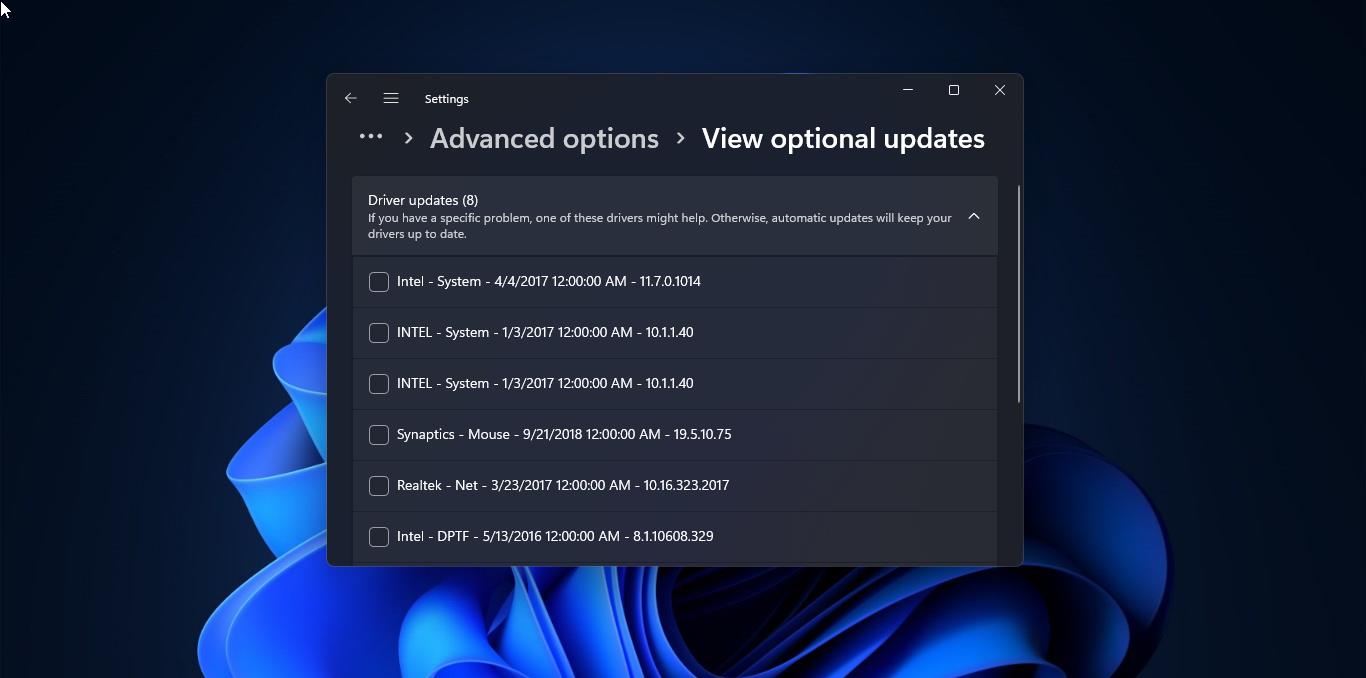
Comments are closed.